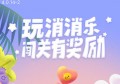CSS制作透明下载按钮(自用款)
先上效果图:
用到的CSS代码:
.reed .kan blockquote{margin:15px 10px;border:1px #d0d4c8 dashed;background:#f9f9f9;padding:0 10px 0 10px;border-radius:5px;}
.reed .kan blockquote p{line-height:26px;text-indent:0em;text-align:justify;text-justify:inter-ideograph;color:#2A2A2A; }
.reed .kan blockquote .button a{float:left;margin:3px 0 3px 0px;padding:0 15px;height:35px;border:1px solid #c01e22;border-radius:3px;background:#f9f9f9;box-shadow:0 1px 1px rgba(0,0,0,.1);color:red;text-align:center;line-height:35px;text-decoration:none}
.reed .kan blockquote .button a:before{
content:'\f019';
font-family:FontAwesome;
font-size:1.1em;
display:inline-block;
position:relative;
top:.07em;
padding:0 .25em;
}调用方式:
<blockquote> <div class="button" style="text-align: center; padding: 15px;"> <a href="http://www.ynyn34.com/" target="_blank" style="float:none;padding:10px 15px;"> 快手App下载点击此处</a> </div> </blockquote>
这个透明下载按钮是根据之前介绍的下载按钮稍微改动而来。